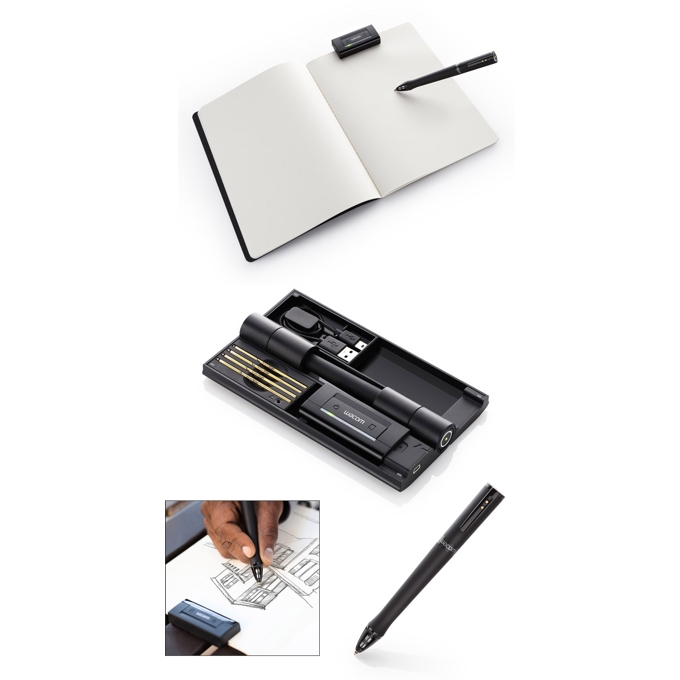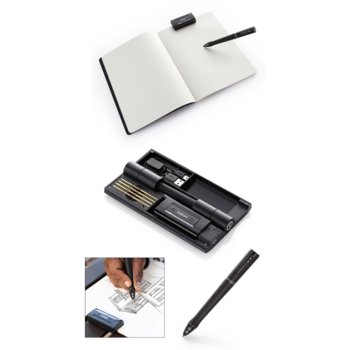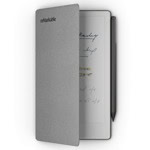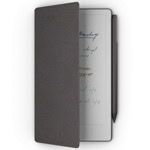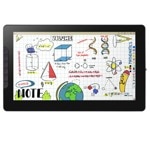Do you start your artwork with pen and paper? But at the same time regret that your work is stuck on paper until you have scanned the image? Then Inkling is an indispensable tool for you. This digital sketch pen allows you to sketch with a real ballpoint pen on any paper. While you are drawing, all strokes are recorded electronically which can then be imported as raster or vector artwork in to your preferred graphics applicationfor further editing. With just one button click you can record layers, for instance, to separate preparatory and final drawings. These layers are then retained after import.
Key features
- Enhance your professional workflow by capturing digital data while sketching with a ball-pen on normal paper
- The ink sketch can be structured in layers while drawing – no need to recreate layers in software
- 1,024 levels of pressure sensitivity for natural pen strokes
- Store hundreds of high resolution sketches on the receiver before transferring to your PC or Mac
- Save time and export your sketches with layers directly into Adobe® Photoshop® or Illustrator® (CS3 or higher), or Autodesk® SketchBook® Pro or SketchBook® Designer (2011 or higher) as vector graphics
- Be versatile by saving your sketches in the following formats: JPG, BMP, TIFF, PNG, SVG and PDF
General specifications
Sketch size A7 to A4 paper size (portrait/landscape)
Transmission type infra-red and ultrasonic
Power requirements (for battery charging) DC 5V, 500 mA, from USB port
Package content Inkling digital pen, Inkling receiver, Inkling charging case, batteries, USB cable, 4 spare ink cartridges, Inkling Sketch Manager application, quick start guide, online user?s manual
Inkling digital pen
Dimensions (L x D) 153 x 17 mm
Weight ± 21 g
Battery rechargeable Nickel Metal Hydride (NiMH) battery 1.2 V, 170 mAh
Status lights 1 (pen LED indicating pen status and battery charge status)
Working time up to 15 hours
Charging time up to 3 hours
Pressure levels 1.024
Inkling receiver
Dimensions (W x D x H) 71 x 32 x 16 mm
Weight ± 38 g
Connector (receptacle) USB mini-B
USB type USB 2.0 full speed
Buttons 2 (power button & new layer button)
Flash memory size 2 GB
Battery rechargeable Lithium-Ion Polymer (Li-Ion Polymer) battery 3.7 V, 400 mAh
Status lights 3 (power LED, status LED & new layer LED)
Working time up to 8 hours
Charging time up to 3 hours
Receiver clip holds ± 10 pages
Inkling charging case
Dimensions (W x D x H, closed) 173 x 63 x 25 mm
Connector (receptacle, for charging) USB mini-B
Inkling Sketch Manager software
System requirements USB port (powered, for receiver)
PC: Windows® 7, Vista or XP (SP3)
Macintosh®: Mac OS® X, version 10.4.11 or later
Possible file formats for the sketches .wpi (original vector format), .wac, .svg, .bmp, .jpeg, .png, .tiff, .pdf
Supported applications for layer editing Adobe® Photoshop® or Illustrator® (CS3+), Autodesk® SketchBook® Pro or SketchBook® Designer (2011+)
Виж още Графични таблети Wacom
Виж всички Графични таблети в категорията
| Размер Активна Площ: | 153 x 17 mm |
|---|
- 5
0 ревюта
- 4
0 ревюта
- 3
0 ревюта
- 2
0 ревюта
- 1
0 ревюта
-
 Какво пазаруват другите
Какво пазаруват другите
-
 Най-продавани продукти
Най-продавани продукти
-
 Промоционални продукти
Промоционални продукти
-
38.99 €
/76.26 лв
-
38.99 €
/76.26 лв
-
169.99 €
/332.47 лв
-
53.99 €
/105.60 лв
-
53.99 €
/105.60 лв
-
89.99 €
/176.01 лв
-
462.99 €
/905.53 лв
475.62 € лв -
1227.91 €
/2401.59 лв
-
38.99 €
/76.26 лв
-
38.99 €
/76.26 лв
-
462.99 €
/905.53 лв
475.62 € лв -
89.99 €
/176.01 лв
-
38.99 €
/76.26 лв
-
169.99 €
/332.47 лв
-
38.99 €
/76.26 лв
-
24.54 €
/47.99 лв
-
38.99 €
/76.26 лв
-
262.99 €
/514.36 лв
272.92 € лв -
38.99 €
/76.26 лв
-
106.99 €
/209.25 лв
-
106.99 €
/209.25 лв
-
629.28 €
/1230.76 лв
-
106.99 €
/209.25 лв
-
403.20 €
/788.59 лв
445.44 € лв -
274.37 €
/536.62 лв
-
1411.16 €
/2760.00 лв
-
274.37 €
/536.62 лв
-
685.13 €
/1339.99 лв
-
110.75 €
/216.60 лв
-
299.99 €
/586.73 лв
-
274.37 €
/536.62 лв
-
921.19 €
/1801.68 лв
-
462.99 €
/905.53 лв
475.62 € лв -
38.99 €
/76.26 лв
-
550.36 €
/1076.40 лв
-
18.91 €
/36.99 лв
-
38.99 €
/76.26 лв
-
18.91 €
/36.99 лв
-
299.99 €
/586.73 лв
-
110.75 €
/216.60 лв
-
106.99 €
/209.25 лв
-
38.99 €
/76.26 лв
-
685.13 €
/1339.99 лв
-
169.99 €
/332.47 лв
-
462.99 €
/905.53 лв
475.62 € лв -
299.99 €
/586.73 лв
-
53.99 €
/105.60 лв
-
18.91 €
/36.99 лв
-
89.99 €
/176.01 лв
-
39.07 €
/76.42 лв
-
664.99 €
/1300.61 лв
-
262.99 €
/514.36 лв
272.92 € лв -
281.21 €
/549.99 лв
-
239.79 €
/468.99 лв
-
187.29 €
/366.30 лв
-
218.40 €
/427.15 лв
-
306.77 €
/599.99 лв
-
55.41 €
/108.37 лв
-
1058.37 €
/2069.99 лв
-
33.37 €
/65.26 лв
-
104.81 €
/204.99 лв
-
1683.60 €
/3292.84 лв
1893.69 € лв -
1401.60 €
/2741.29 лв
1577.46 € лв -
554.40 €
/1084.31 лв
610.79 € лв -
564.00 €
/1103.09 лв
624.29 € лв -
464.40 €
/908.29 лв
510.10 € лв -
262.99 €
/514.36 лв
272.92 € лв -
403.20 €
/788.59 лв
445.44 € лв -
786.00 €
/1537.28 лв
884.71 € лв -
462.99 €
/905.53 лв
475.62 € лв