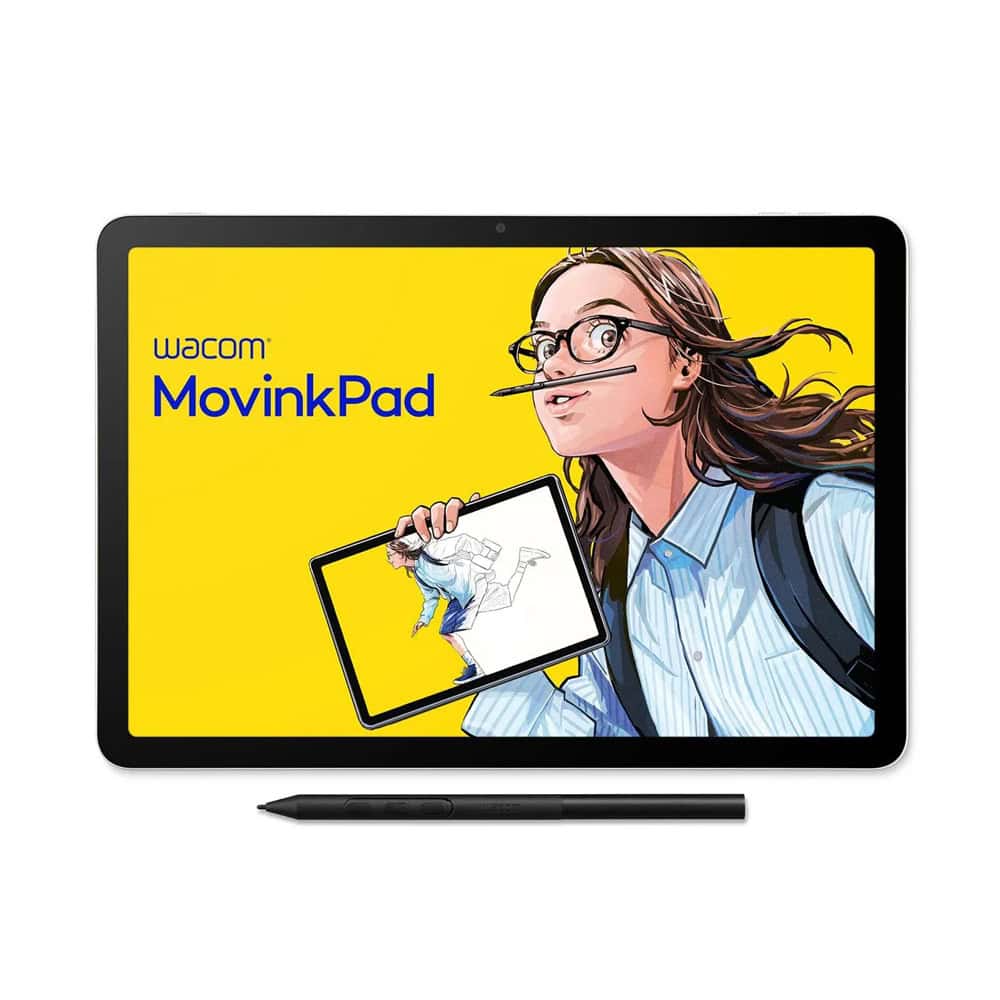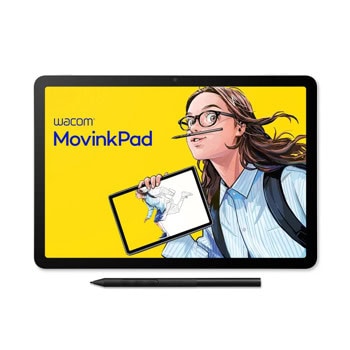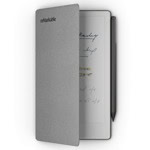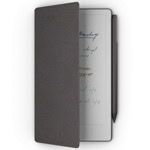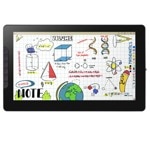Wacom MovinkPad 11
Wacom Canvas Launches instantly with Quick Draw. A simple, focused app that lets you start sketching the moment inspiration strikes — no setup, just like opening a sketchbook. | Clip Studio Paint Seamlessly continue your sketch in this powerful drawing app. Ideal for illustration, comics, and more, with professional tools tailored for beginners. | Wacom Shelf Automatically saves and organizes your work. Find your sketches, references, and artworks all in one place — and easily open them later on another device like your PC. |

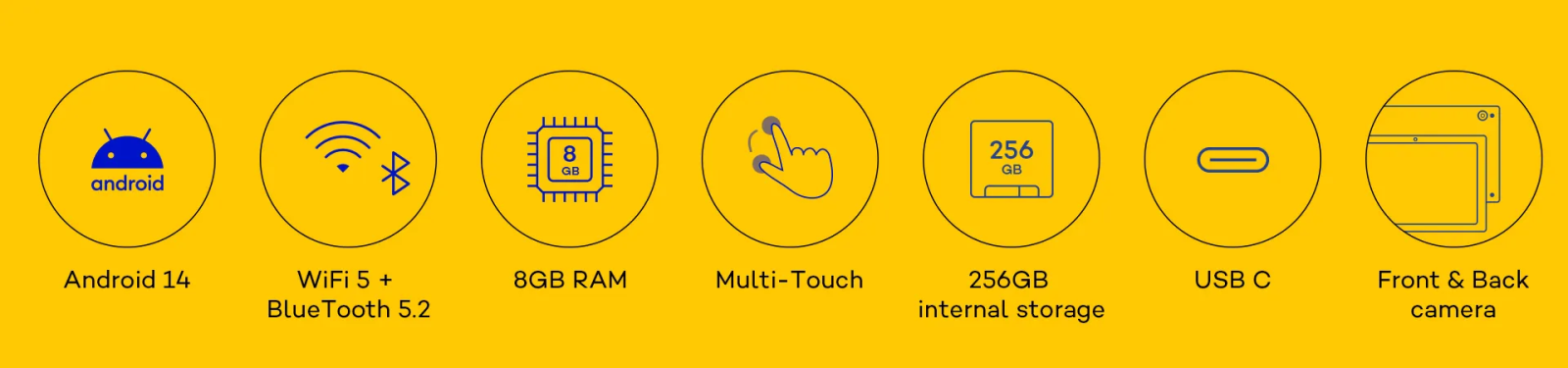
Compatible Pens for Creative Freedom
Wacom MovinkPad 11 is built for flexibility, supporting a wide range of Wacom EMR pens — including legacy GD and UD models — as well as third-party EMR pens from trusted brands like LAMY, Staedtler, Dr. Grip, and even Samsung S Pens. Whether you prefer the included Pro Pen 3 or want to use a pen that matches your personal style, MovinkPad 11 gives you the freedom to draw your way — no pairing or charging required.

Clip Studio Paint – Included with MovinkPad 11 Take your sketches to the next level with Clip Studio Paint, the popular drawing app for illustration, comics, and more. Designed to grow with you, it offers powerful tools in an easy-to-use format — perfect for creators starting their digital journey.
To activate: Log in to the Clip Studio Paint app on your device, then register your MovinkPad 11 through your Wacom ID to access and redeem your license key.* *CSP and Wacom ID registration required. Terms apply. | .png) |
Slim, smart, and fully equipped for digital drawing anywhere
- Standalone Android drawing device – no computer required
- Quick Draw: launch Wacom Canvas instantly with a tap of the pen
- Compact, slim, and beautifully designed for portable, everyday use
- Wacom Pro Pen 3 included – battery-free, precise, and customizable
- Anti-glare etched glass for a natural, paper-like drawing experience
- Seamless workflow: sketch in Wacom Canvas, finish in Clip Studio Paint DEBUT
- Wacom Shelf keeps all your sketches, artwork, and references organized
- Compatible with 3rd party pens like LAMY, Staedtler, Kaweco and more
Specifications
Display Information
Screen size (approx.)
11"
Screen Resolution
2200 x 1440
Color Depth
8bit x RGB (24bits)
Screen size
29.1 cm (11.45 inch)
Display resolution
2200 x 1440 pixels
Technology
IPS
Glass / surface
AG + AF glass
Active area (mm)
243 x 159 mm
Active area (inch)
9.6 x 6.3 inch
Aspect ratio
3:2
Supported resolution
2200 x 1440
Pixel pitch
0.11061(H) x 0.11061(V) mm
Viewing angle
170deg.(85/85)H / 170deg.(85/85)V (typ)
Color depth
8bit x RGB = 24bit
Color gamut coverage ratio
sRGB 99%(CIE 1931)(typ)
Contrast ratio
1200:1 (typ)
Brightness
400cd/m2 (typ)
Response time (G2G)
15ms (typ)
Pen Specification
Pen name
Wacom Pro Pen 3 with Nib holder
Pen pressure levels
8192 levels
Pen type
Pressure-sensitive, cordless, battery-free, selective grips/ balan
Number of switches
3 side switches
Pen tilt supported
60 degrees
Pen resolution
5080 lpi
Pen technology
Electromagnetic resonance technology
Reading height
10 mm
Maximum report rate
270report/second
Pen dimensions
160 x 8.4mm
Pen weight
9.9g
Touch Specification
Multi-Touch
Yes
Touch technology
Projected capacitive technology
Touch capacity
10 fingers
Connectivity
I/O Ports
1x USB Type-C (USB2.0)
Output video signal
n/a
Dimension And Weight
Product dimensions (L x W x H) (mm)
266 x 182 x 7 mm
Product dimensions (L x W x H) (inch)
10.5 x 7.2 x 0.3 in
Product weight (kg)
0.588
Виж още Графични таблети Wacom
Виж всички Графични таблети в категорията
| Вид активна площ: | Display |
|---|---|
| Интерфейс: | USB |
| Налягане писалка: | 8192 ниво на натиск |
| Резолюция: | 5080 lpi |
| Размер Активна Площ: | 243 x 159 mm |
- 5
0 ревюта
- 4
0 ревюта
- 3
0 ревюта
- 2
0 ревюта
- 1
0 ревюта



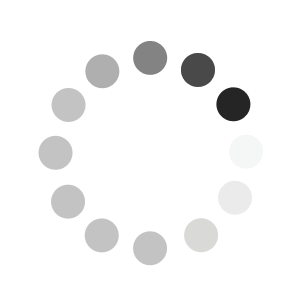

Графичен таблет Wacom Intuos Pro Medium (черен), 5080 lpi, 8192 нива на натиск403.20 €
/788.59 лв

Графичен таблет Huion Kamvas RDS-160 (черен), 15.6" (39.62cm) цветен IPS Anti-Glare Display, 5080 lpi, 8192 нива на натиск, 220nits, USB-C547.91 €
/1071.61 лв

Графичен таблет Huion Kamvas Pro 13 (тъмносив)(GT1302), 5080lpi, 8192 нива на натиск550.36 €
/1076.40 лв