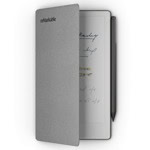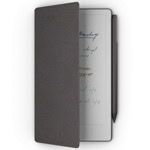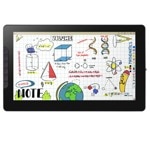Bamboo Fun
A unique device for your creativity – in two sizes.
The new Bamboo Fun combines multi-touch functionality and pen tablet technology in a single device. A simple tap of the finger will select an icon or open a menu. With two fingers you can easily zoom or rotate photos, scroll down web pages, or flip through a photo album.
Styled in silver and white, Bamboo Fun comes in two sizes – small and medium. Both sizes allow you to create natural-looking paintings, drawings or doodles. You can retouch, manage and share your photos – or personalise your documents using handwritten notes, sketches or doodles.
A variety of useful Bamboo Mini software applications inside Bamboo Dock are kept ready for download, as well as full versions of Adobe Photoshop Elements and ArtRage – Bamboo Fun Medium even comes with a full version of Corel Painter Essentials. Use Bamboo Fun with any operating system to tangibly enhance your creative output.
Bamboo Fun – A touch of creativity
Personal
Create documents that reflect your own flair. Add your own distinctive touch to anything you do with handwritten notes, sketches or doodles. Bamboo sets you apart. Make it personal.
Expressive
Free yourself to draw, paint and create just about anything. Digitally paint in every medium, from chalk to oils. Bring your ideas to life through your own creativity. Express yourself.
Enhancing
Use your pen to improve digital pictures or drawings. Enhance your images with personal greetings. Create invitations, embellishments or scrapbooks. Share with friends and family.
Smart
Gain the benefits of multi-touch and use gestures in all standard applications. Bamboo is flexible, versatile and intelligent, and can be customised to your needs. The smart experience.
Natural
Make every gesture count. Scroll, zoom, rotate or flip through photos and documents – easily and intuitively. Everything at your fingertips.
Features & Benefits
* Including digital imaging and painting software - Adobe Photoshop Elements, Corel Painter Essentials (Bamboo Fun M only) and ArtRage via software download
* Two sensors for pen and multi-touch input
* Support of multi-touch gestures to scroll, zoom, rotate and more
* Pressure-sensitive pen tip and eraser for natural feel
* Improved resolution for high accuracy
* Battery-free and ergonomic pen with two buttons
* Paper-like tablet surface with 16:10 aspect ratio
* Reversible tablet design for left- or right-handed use
* Four customisable ExpressKeys for quick function access
* Attached pen holder for convenient storage
* Easy USB connection
* Interactive tutorial to make the most of Bamboo
Pen input yes
Touch input yes
Dimensions (W x D x H) 248 mm x 176 mm x 8.5 mm
Weight approx. 420 g
Interface USB
Active area Touch (W x D) 125 mm x 85 mm
Active area Pen (W x D) 147 mm x 92 mm
Resolution touch input 101.6 dpi
Resolution pen input 2540 dpi
Accuracy pen ± 0.25 mm
Accurany Touch ± 2.0 mm
Report rate, Pen 133 points per second
Report rate, Touch 50 points per second
Maximum reading height with pen 16 mm
Cable length 1.5 m
No. of ExpressKeys 4
Power requirements (USB) DC 5 V, 70 mA or less
Ambidextrous Design yes
Weight approx. 15 g
Technology cordless/ battery-free
Switches 2
Pressure Levels 1,024
Dimensions (L x D) / (W x D x H)154.0 x 11.8 mm
Eraser yes
System requirements
* Internet connection for software download
* PC: Windows® XP, Vista (with SP2) or Windows 7
* Macintosh®: Mac OS X 10.4 or later, Intel® or PowerPC® processor
* USB port
* colour display
* CD-ROM drive
Package contents
* Bamboo Pen tablet with USB cable and pen holder
* pen for Bamboo Pen
* replacement nibs
* nib extractor
* quick start guide
* software download instruction
* Bamboo installation CD (with driver software, online user?s manual and interactive tutorial).
Виж още Графични таблети Wacom
Виж всички Графични таблети в категорията
A unique device for your creativity – in two sizes.
The new Bamboo Fun combines multi-touch functionality and pen tablet technology in a single device. A simple tap of the finger will select an icon or open a menu. With two fingers you can easily zoom or rotate photos, scroll down web pages, or flip through a photo album.
Styled in silver and white, Bamboo Fun comes in two sizes – small and medium. Both sizes allow you to create natural-looking paintings, drawings or doodles. You can retouch, manage and share your photos – or personalise your documents using handwritten notes, sketches or doodles.
A variety of useful Bamboo Mini software applications inside Bamboo Dock are kept ready for download, as well as full versions of Adobe Photoshop Elements and ArtRage – Bamboo Fun Medium even comes with a full version of Corel Painter Essentials. Use Bamboo Fun with any operating system to tangibly enhance your creative output.
Bamboo Fun – A touch of creativity
Personal
Create documents that reflect your own flair. Add your own distinctive touch to anything you do with handwritten notes, sketches or doodles. Bamboo sets you apart. Make it personal.
Expressive
Free yourself to draw, paint and create just about anything. Digitally paint in every medium, from chalk to oils. Bring your ideas to life through your own creativity. Express yourself.
Enhancing
Use your pen to improve digital pictures or drawings. Enhance your images with personal greetings. Create invitations, embellishments or scrapbooks. Share with friends and family.
Smart
Gain the benefits of multi-touch and use gestures in all standard applications. Bamboo is flexible, versatile and intelligent, and can be customised to your needs. The smart experience.
Natural
Make every gesture count. Scroll, zoom, rotate or flip through photos and documents – easily and intuitively. Everything at your fingertips.
Features & Benefits
* Including digital imaging and painting software - Adobe Photoshop Elements, Corel Painter Essentials (Bamboo Fun M only) and ArtRage via software download
* Two sensors for pen and multi-touch input
* Support of multi-touch gestures to scroll, zoom, rotate and more
* Pressure-sensitive pen tip and eraser for natural feel
* Improved resolution for high accuracy
* Battery-free and ergonomic pen with two buttons
* Paper-like tablet surface with 16:10 aspect ratio
* Reversible tablet design for left- or right-handed use
* Four customisable ExpressKeys for quick function access
* Attached pen holder for convenient storage
* Easy USB connection
* Interactive tutorial to make the most of Bamboo
Pen input yes
Touch input yes
Dimensions (W x D x H) 248 mm x 176 mm x 8.5 mm
Weight approx. 420 g
Interface USB
Active area Touch (W x D) 125 mm x 85 mm
Active area Pen (W x D) 147 mm x 92 mm
Resolution touch input 101.6 dpi
Resolution pen input 2540 dpi
Accuracy pen ± 0.25 mm
Accurany Touch ± 2.0 mm
Report rate, Pen 133 points per second
Report rate, Touch 50 points per second
Maximum reading height with pen 16 mm
Cable length 1.5 m
No. of ExpressKeys 4
Power requirements (USB) DC 5 V, 70 mA or less
Ambidextrous Design yes
Weight approx. 15 g
Technology cordless/ battery-free
Switches 2
Pressure Levels 1,024
Dimensions (L x D) / (W x D x H)154.0 x 11.8 mm
Eraser yes
System requirements
* Internet connection for software download
* PC: Windows® XP, Vista (with SP2) or Windows 7
* Macintosh®: Mac OS X 10.4 or later, Intel® or PowerPC® processor
* USB port
* colour display
* CD-ROM drive
Package contents
* Bamboo Pen tablet with USB cable and pen holder
* pen for Bamboo Pen
* replacement nibs
* nib extractor
* quick start guide
* software download instruction
* Bamboo installation CD (with driver software, online user?s manual and interactive tutorial).
Виж още Графични таблети Wacom
Виж всички Графични таблети в категорията
Технически характеристики
Добави Ревю / Въпрос
Оцени продукта или задай въпрос?
- 5
0 ревюта
- 4
0 ревюта
- 3
0 ревюта
- 2
0 ревюта
- 1
0 ревюта
Свързани продукти